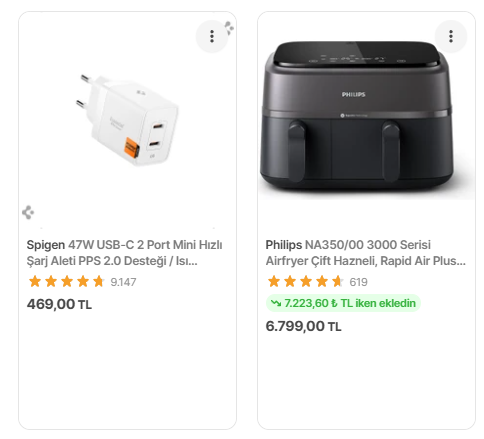6 Common Mistakes to Avoid When Using a Data Room
Managing documents efficiently is crucial for any business. Data rooms provide a centralized hub for document management, allowing teams to collaborate seamlessly and access information whenever they need it. However, despite their benefits, many people make common mistakes when using data rooms, which can hinder productivity and compromise security.
To give you an idea, here are six common mistakes to steer clear of.
Neglecting Security Measures
One of the biggest mistakes you can make when using a data room is neglecting security measures. Your data room contains sensitive information that needs to be protected from unauthorized access and cyber threats.
You can learn more at Firmex data room to know about the security features that can secure your documents.
Lack of Organization
Another common mistake is failing to organize your documents effectively within the data room. Without proper organization, it can be challenging for team members to locate the information they need, leading to inefficiencies and delays. Take the time to establish a clear folder structure and naming conventions.
Categorize documents based on their type, project, or department to streamline navigation. Regularly review and update your organization system to ensure it remains relevant and intuitive for users.
Overlooking Version Control
Version control is essential for managing document changes and revisions effectively. However, many people overlook this aspect when using a data room, leading to confusion and errors.
Make sure your data room platform offers robust version control features that allow you to track changes, revert to previous versions, and maintain an audit trail of document edits. Encourage team members to adhere to version control best practices, such as using clear file naming conventions and documenting changes.
Failure to Train Users
A common mistake that organizations make is failing to provide adequate training to users of the data room. Your team members may not be familiar with the features and functionalities of the platform, leading to underutilization and missed opportunities.
Invest in comprehensive training sessions to educate users on how to navigate the data room, upload and download documents, and collaborate with colleagues. Provide ongoing support and resources to address any questions or challenges that arise.
Ignoring Regular Maintenance
Maintaining your data room is just as important as setting it up initially. However, many people make the mistake of ignoring regular maintenance tasks, such as updating software, reviewing user permissions, data protection, and archiving outdated documents.
Schedule regular maintenance checks to ensure that your data room is running smoothly and securely. Address any issues or concerns promptly to prevent them from escalating. Regular maintenance will help optimize the performance of your data room and minimize the risk of data loss or corruption.
Failing to Define Data Ownership
Failing to define data ownership can lead to confusion and conflicts within your organization. It’s essential to establish clear roles and responsibilities for managing and maintaining data within the data room. Assign ownership of documents and folders to specific team members to ensure accountability and transparency.
Clearly communicate expectations regarding data management and access permissions to all stakeholders. By defining data ownership, you can prevent unauthorized access and ensure that data is managed effectively.